Google keep is the best app for taking notes, developed by google. Google keep is available on the web, mobile apps for the android and iOS mobile operating system.
Google Keep provides a lot of tools for taking notes, including text, lists, images, and audio it is useful for those who just want to make quick notes and lists. It provides a various features. So user can easily interact with the app.
To download this app Click here.
How to create a notes?
by clicking on this icon (around with red border), user can write a notes.
Features of Google keep.
1] Users can set reminders.
by clicking on this icon (around with red border), user can set reminder.
2] User can create a audio note.
by clicking on this icon (around with red border), user can create a audio note.
by clicking on this icon (around with red border), user can create a audio note.
by clicking on this icon (around with red border), user can easily create a list.
4] Notes can be color-coded.
by clicking on this icon (around with red border). User can change background color of that note and also see different options like delete post, make a copy, send, collaborate and labels.
5] Notes can be categorized using labels.
Instagram Page: https://www.instagram.com/queriescorner/
Facebook page: https://www.facebook.com/queriescorner/
by clicking on this hamburger icon (around with red border), user can create a new label and write note related to that label.
Instagram Page: https://www.instagram.com/queriescorner/
Facebook page: https://www.facebook.com/queriescorner/







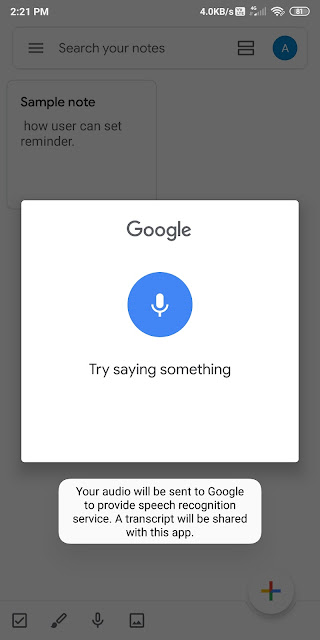





👍👍👍
ReplyDelete